Given the need for us to maintain physical distance and to follow community quarantine guidelines, it is understandable that it can be rather difficult to get around without a car. But buying a car need not be difficult! Thankfully, Toyota’s Virtual Showroom allows you to let your fingers do the walking, and to browse and (virtually) inspect the car-maker’s offerings from the comfort of your own living room or office desk. Is it anything like the real thing? Let’s find out!
Getting there is easy.

The Virtual Showroom is accessible through the shortcut on the header of the front page of Toyota Motor Philippines website, or at https://toyota.com.ph/showroom
It’s mobile-friendly.
The showroom works from both your desktop computer and your mobile phone, with a simple, user-friendly interface for mobile use.

It features desirable but rare models.
While dealerships often have a wide variety on the showroom floor, they can only feature a few models at a time. Less common models like the Alphard or Supra may be hard to find. With the Virtual Showroom, you can examine a wide range of cars in the Toyota line-up, from the everyday cars to specialty models.
Inspecting the car is as easy as swiping right.
With interactive 360 degree views, both inside and out, you can see your chosen car from every angle. Parts of the interior that aren’t normally visible in static photos are easy to find and zoom in on (with a little tap), allowing you to get a feel for the size and layout of the interior. You can even tap on info tags to find out more about particular features. It’s the next best thing to being there beside an actual salesperson.
And with downloadable brochures and product videos, you get all the information you need to make an informed choice.
But wait, there’s more!
If you want to check out other colors and trim levels, there’s a shortcut that takes you to the configurator, where you can choose different colors and variants, as well as view an online brochure that lays out your car’s features in more detail.
When you need a helping hand...
If you’re still unsure of what to do and where to go, the Messenger plug-in on the configurator screen puts you directly in touch with Toyota’s help desk personnel, who can guide you through the process.
Getting a quote is as easy as 1, 2, 3.
Once you’ve found a car you like and have chosen a variant, checking out sample pricing is easy. The payment calculator will give you an idea on the payment calendar that a salesperson from a dealership can prepare for you. Afterwards, simply fill out the online contact form, and your data is sent to the nearest dealership for processing.
Congratulations, you’re done shopping! Granted, at the end of it all, you will still need to handle the paperwork and payments, but Toyota’s Virtual Showroom has just shaved hours off the buying process and has brought you one step closer to owning a new Toyota—providing you a safe, convenient, and easy way to go car-shopping in the New Normal.