Smartphone integration has become an essential component of everyday travel to today’s driver. Whether it’s taking driving directions from your GPS app, getting through traffic with the help of relaxing tunes, or answering phone calls handsfree, having our mobile phone synched to our cars has become a necessity many of us just can’t live without. Toyota not only recognizes this, but also aims to offer the best of technologies that make the most of your mobile phone’s latest capabilities.
Driving with The Least Distraction
For iPhone users, CarPlay is an Apple standard that turns your built-in display into an iOS smartphone controller. The key result: your apps are laid in front of you, ready-for-access right at your fingertips. And with the help of Siri, you can do vital iOS functions just through a simple voice command. From returning missed calls, sending your ETA to someone on your contacts list, to staying on top of your calendar’s itinerary-for-the-day, you are able to keep your hands on the wheel (and your drive as safe as possible). CarPlay can even work as a digital car keys of sorts and allow you to unlock, lock, start, and drive the car with restrictions.
On the other hand, Android Auto is a Google-developed app that mirrors your Android smartphone with your car’s compatible in-dash infotainment system. Undeniably, Android users can do a ton of tasks while being fully present in the driver’s seat. You can respond to your messages simply by speaking or even receive real-time road alerts and be informed by Waze of uncongested routes, handsfree.
Go Places and Stay Connected
Now where does Toyota’s unrelenting commitment to innovation and relevance come in?
Apple CarPlay and Android Auto are currently available in these Toyota models: Wigo, Corolla Cross, Hilux, Fortuner, and Prado.
The Toyota Wigo’s TRD S, the country’s best-selling entry-level hatchback, boasts of a top-of-the-line infotainment system that supports both CarPlay and Android Auto. As long as your smartphone’s operating system is up-to-date, you are more than qualified for a safe, connect-and-go trip. For Apple users, the earlier models of the iPhone 5 to the most recent iPhone 11 Pro that carry the iOS 12 or later are the ones most fitting for this function. Conversely, the Android 6.0 operating system is the software requirement for the Google-based counterpart.
All 6 variants of the Fortuner are also suitable for all things Carplay-Android Auto. The driver, even passenger, can easily interact with this smartphone feature. Every time you take the road, you are assured a trip that is smooth, soothing and smart as can be.
While Apple CarPlay has already been made available in a number of models since early 2018 among the global markets, the Android Auto is doing more than just catching up. In fact, the dual compatibility of this Apple-Android feature is found more and more in Toyota’s unique product offerings.
So, how do you get Apple’s CarPlay-slash-Android Auto working? Here’s an easy-to-do guide:
For Apple-CarPlay Integration:
- Make sure your vehicle is parked. Then, turn on the LCD monitor on your dashboard.
- Connect your smartphone via lightning cable unto the head unit’s Data USB port.
- After granting access, press the Menu button of the LCD, go to Apps and find Apple CarPlay. Now, you will be able to find some of your smartphone’s applications on the dashboard’s interface. You’re all set and ready to.
For Android-Auto Integration:
- Download the Android Auto application via Google PlayStore. Be sure to agree to terms giving Android Auto access to your smartphone’s features and applications.
- Make sure your vehicle is parked. Then, turn on the LCD monitor on your dashboard.
- Connect your smartphone via USB cable unto the head unit’s Data USB port.
- After granting access, press the Menu button of the LCD, go to Apps and find Android Auto. Now, you will be able to find some of your smartphone’s applications on the dashboard’s interface. You’re all set and ready to go.
Want your media in tow per ride? Do the steps above and expect your dashboard to deliver. Whether it be a trip to the grocery or running other essential errands, you can easily listen to your media without having to tinker with your phone while on the road. A must-hear PodCast episode? Finishing up your audiobook? And that’s really just the tip of this technology’s iceberg. Because from safety to smartphone integration, Toyota strives to give its cutomers something more than just a driving experience that takes you from point A to B.